![]() Prevent writing passwords without SSL - Firefox extension (by Francesco Galgani)
Prevent writing passwords without SSL - Firefox extension (by Francesco Galgani)
This extension prevents user to type a password in a page served without "https" protocol: it disables the input of the password and highlights the password box with red.
I wrote it for people worried about security and privacy. It's compatible with TOR Browser.
The source code is very brief and easy to be read... but I cannot ensure that it works with all websites. For testing purpose, you can temporarily disable the extension adding the GET parameter "disableSSLchecker" to the url, for example: http://www.site.xyz/page?disableSSLchecker
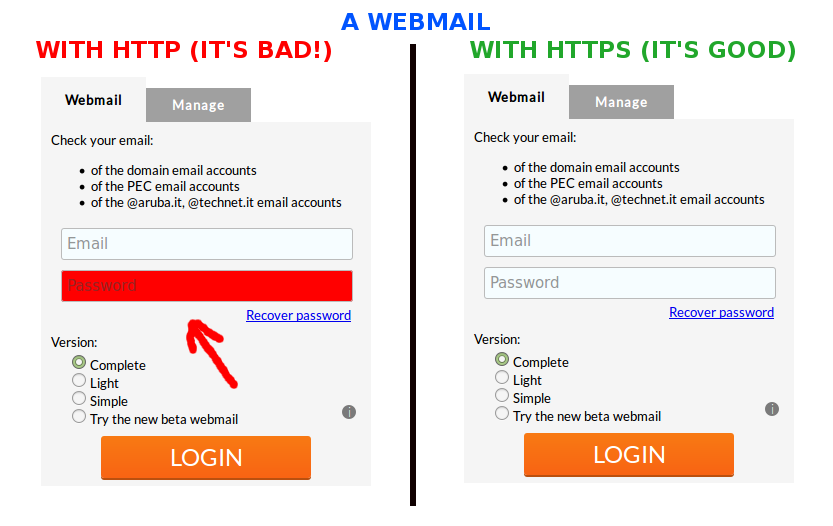
In this screenshot, you see the same webmail accessed with HTTP (on the left) and with HTTPS (on the right): in the first case, the extension prevents the user writing the password (disabling the password box and highlighting it of red).
Without SSL (HTTPS), your passwords are in danger!
Official page: https://addons.mozilla.org/en-US/firefox/addon/passwords_without_ssl/
Direct download: https://www.informatica-libera.net/password-ssl/password_ssl.xpi
Francesco Galgani,
July 1, 2014
